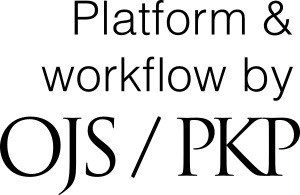A Case Study for Energy Auditing Using an Interactive Energy Balance
Abstract
The two previous articles in this series have described how to cre-
ate an energy balance (Analyzing Facility Energy Use: A Balancing Act) [1],
and how to expand the basic energy balance spreadsheet to include a
number of economic analysis measures (Energy Balancing—How to Use
the Energy Balance Data You Have Collected to Make Financial Decisions) [2].
Simultaneously, another article (An Interactive Energy Balance: A Case
Study) [3] was published which emphasized concepts and improved the
ideas of the previous ones through an interactive, user-friendly software.
In this article—the third in the series—we describe this new inter-
active software that allows the user to perform an energy balance for a
facility more easily and efficiently. This new, interactive software pro-
vides a graphical user interface, or GUI, to expedite the entry of data,
using menus whenever possible. Large amounts of data on facility en-
ergy bills, facility equipment, and operating characteristics are still re-
quired, but the new interactive software greatly speeds up this data
entry process and reduces the chances for data entry errors. In addition,
the process of adjusting facility equipment and operating characteristics
to match the actual energy consumption is improved and compressed so
that this critical task is also performed with less manual effort.

 https://aeeeuropeenergy.com/
https://aeeeuropeenergy.com/